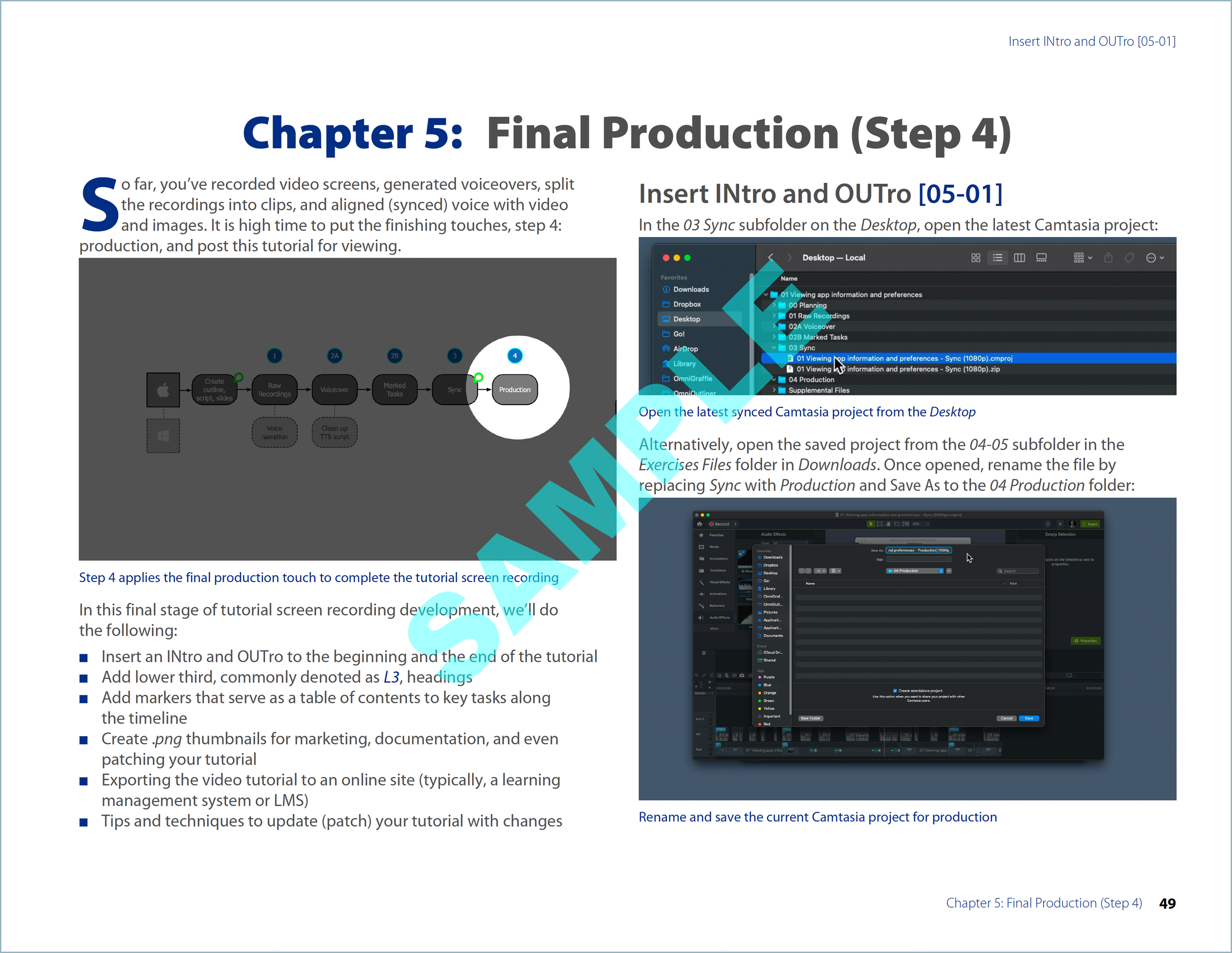My Courses and Tutorials
Blended learning (instructor-directed) and remote learning (self-directed) share a singular mission: to allow the student to learn where and how they choose.
Quick Start tutorials
I create Quick Start “How-To” tutorials on a variety of topics:
Desktop publishing (InDesign, KDP, …)
Digital illustration (Sketchbook Pro, Illustrator, Photoshop)
Agile project management (workshops and keynotes, recorded PM and leadership lessons)
Blended learning courseware (The Art of Technical Project Management)
Cross-platform app development (primarily with Xojo)
App instruction (Spresso apps for creative professionals, The Nerd Herd Game)
Quick Start: Creating App Tutorials with Camtasia
This course provides all you need to know for producing app (and PowerPoint) screen recordings with TechSmith Camtasia. The course comprises approximately 3 hours of video instruction, quizzes, a complete workbook, and sample project files. You’ll learn about writing effective scripts, configuring your system for proper screen resolution, adding lower third headings, adding impactful INtros/OUTros, emphasizing UI elements with annotations, using TechSmith Audiate for AI-generated voiceovers, and exporting final tutorial videos to video hosting sites (or learning management systems).
As an added bonus, although the author uses professional audio-recording equipment for the voice narration that opens the course, the majority of lessons use AI-generated voice-overs (from Audiate). This gives you the opportunity to “test drive” and evaluate which Audiate AI voiceover artist to use in your own screen recordings.
As an established Upwork freelancer, I have helped many clients improve their makeshift screen recordings posted on YouTube. But I have encountered many potential clients who only want help so that they can create their own tutorials. This course is for you. In addition to video instruction, you’ll get a complete full-color workbook to use as a guide.
Learn the fundamentals for creating professional screen recordings in one afternoon with TechSmith Camtasia
Because Camtasia offers a comprehensive suite of video recording and editing features, the focus of “Creating App tutorials with Camtasia” is to teach only what you need to know in order to create professional screen-recording tutorials. A working app project (macOS and Windows) is provided to step through an organized sequence of recording, editing, and production into a final video tutorial.
Topics covered in this complete Quick Start tutorial (2 hours and 43 minutes):
Getting Started
Planning (Step 0)
Setup and Recording (Step 1)
Arrange Content (Step 2)
Optimize Timeline (Step 3)
Final Publication (Step 4)
Requirements:
You’ll need a copy of Camtasia 2026 (or later) on either macOS (preferred) or Windows. For AI-generated voiceovers, you’ll need access to TechSmith Camtasia, and for posting your videos for review, TechSmith Screencast. (For Windows, the sample app being recorded works on Intel, AMD, Apple Silicon, and Snapdragon.)
View the course:
Ready to get the course? It retails for just under $20 (USD). Click one of the links below (Amazon eBooks has links to the videos):
Click the thumbnail to preview the course or the course workbook:
Quick Start: Mastering Transitions & Animations with PowerPoint
Applying transitions and sequencing animations isn’t easy in PowerPoint. The more complex the effects, the more difficult they are to set up and update. You’ll learn how transitions work and how to master complex animations with the amazing Selection pane. Did you know the simple command to swap out and replace graphic images without affecting animations or placement?
PowerPoint Quick Start tutorial
The preview “teaser” video introduction includes topic 5, “Naming objects to animate and rearrange.” Instructions on how to access the complete Windows or macOS PowerPoint tutorials and example files are in the YouTube video’s description.
Topics covered in this complete Quick Start tutorial (14 minutes):
What you’ll learn
What you’ll need
How slide transitions work
Exploring complex animations
Naming objects to animate and rearrange
Managing objects in the Selection pane
The easy way to replace graphic images
Requirements:
You’ll need the latest copy of PowerPoint on either Windows or macOS.
Click the video thumbnail to view a preview
For more information on my courses and tutorials: